Launch your Web3 Affiliate Program using ShareMint on Fuse.
What is ShareMint
ShareMint makes it easy for web3 projects to launch an affiliate or referral marketing program. A strong referral and affiliate program incentivizes people to share your project. ShareMint makes it easy to run affiliate programs utilizing on-chain activity and reward affiliates in tokens.
An affiliate program in web3 can be used for NFT selling campaigns and other efforts where affiliates can earn a reward for referring others. In this article we will walk through the steps where you can deploy an NFT contract and set up a Revenue Sharing affiliate program, where users who refer others who buy can earn a reward.
To start, visit https://sharemint.xyz/ and click on “Get Started”
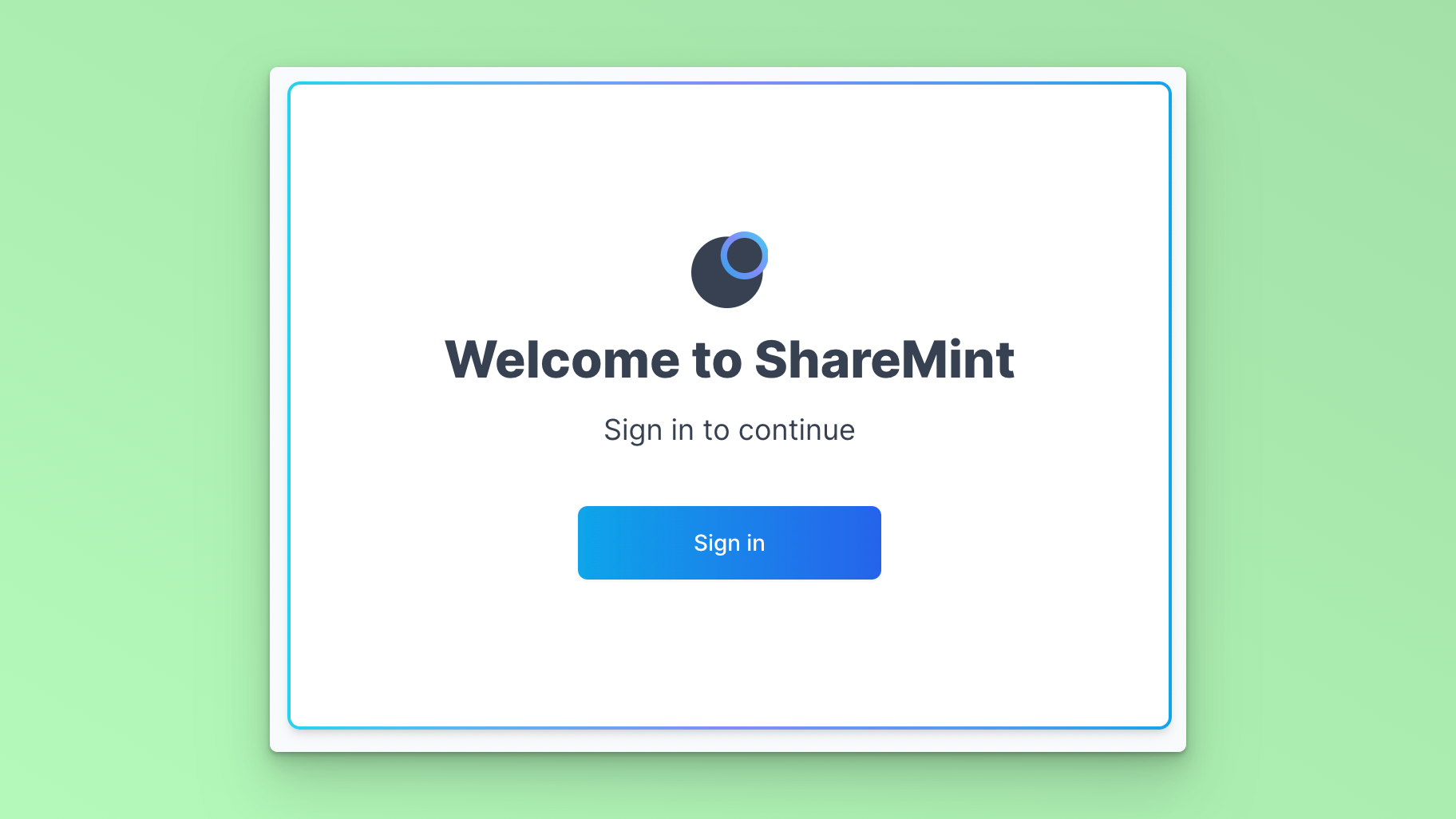
Seeing it is your first time signing up, the Sharemint team will collect information about your project, in a series of steps. After completing the steps, you will be redirected to a screen where you can select if you are a signing up as a “Project” or as an “Affiliate”.
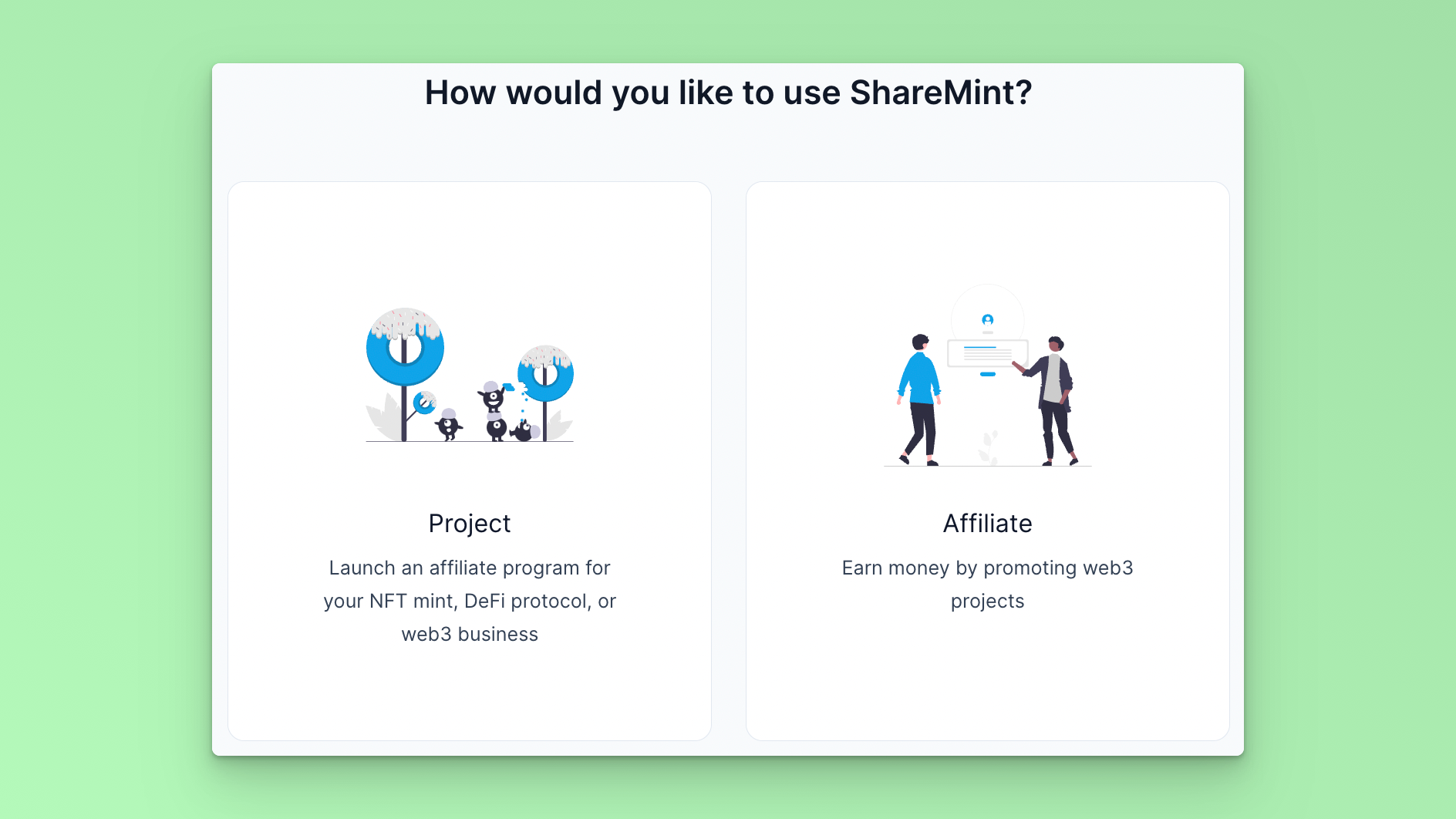
Select “Project” and you will be taken to a page listing your projects. If there’s no project, you can create one
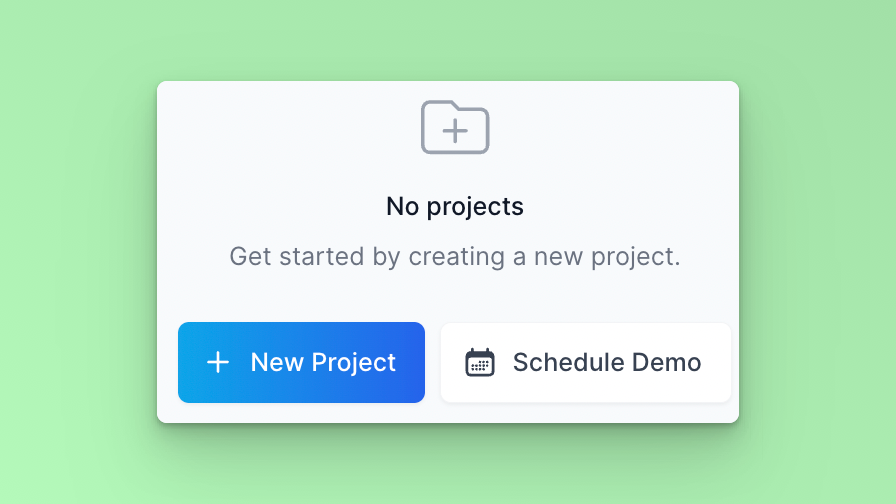
In this example, we are creating an NFT project
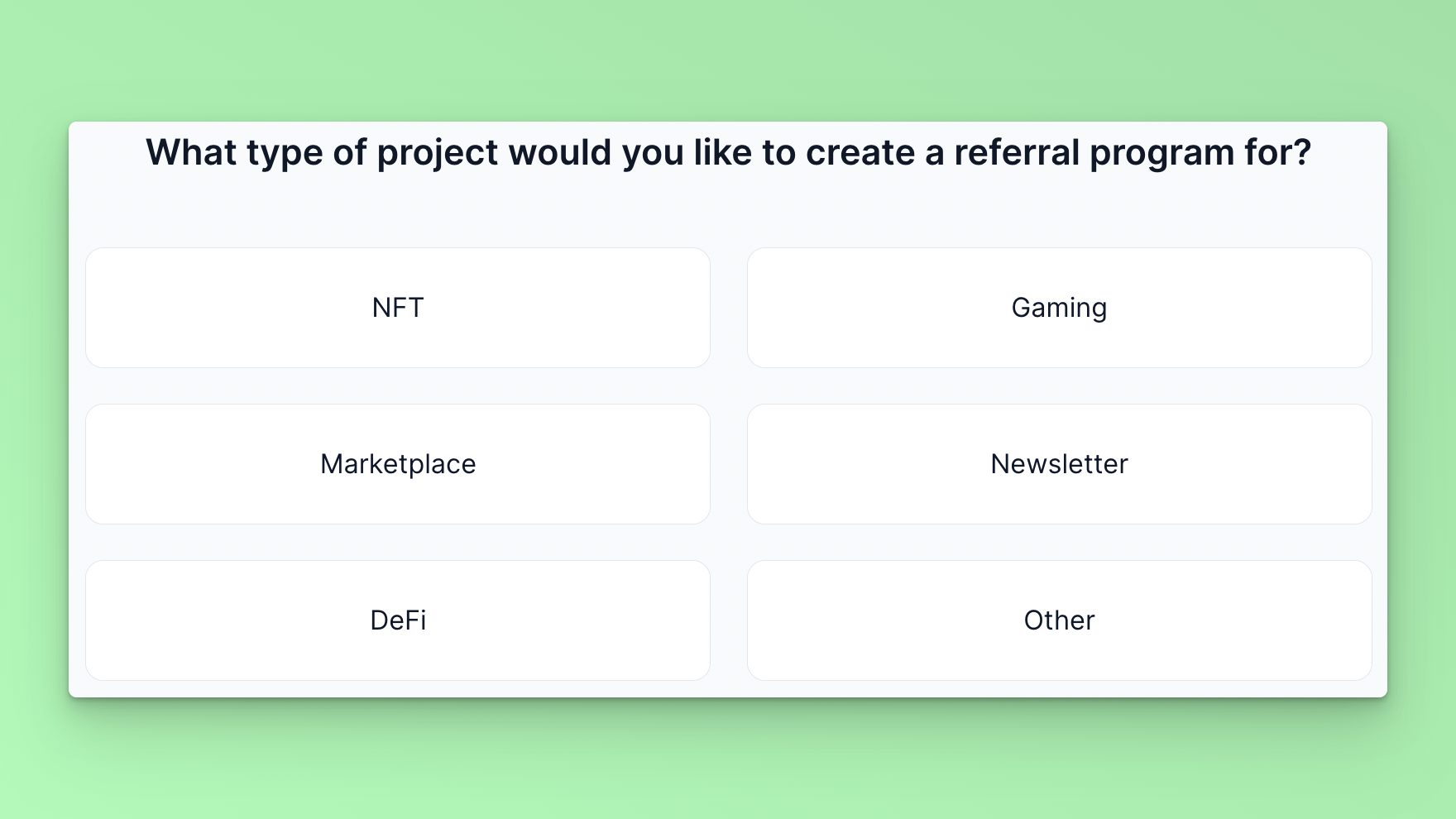
In the next step, select “Fuse” as the Blockchain where the NFT Contract is deployed.
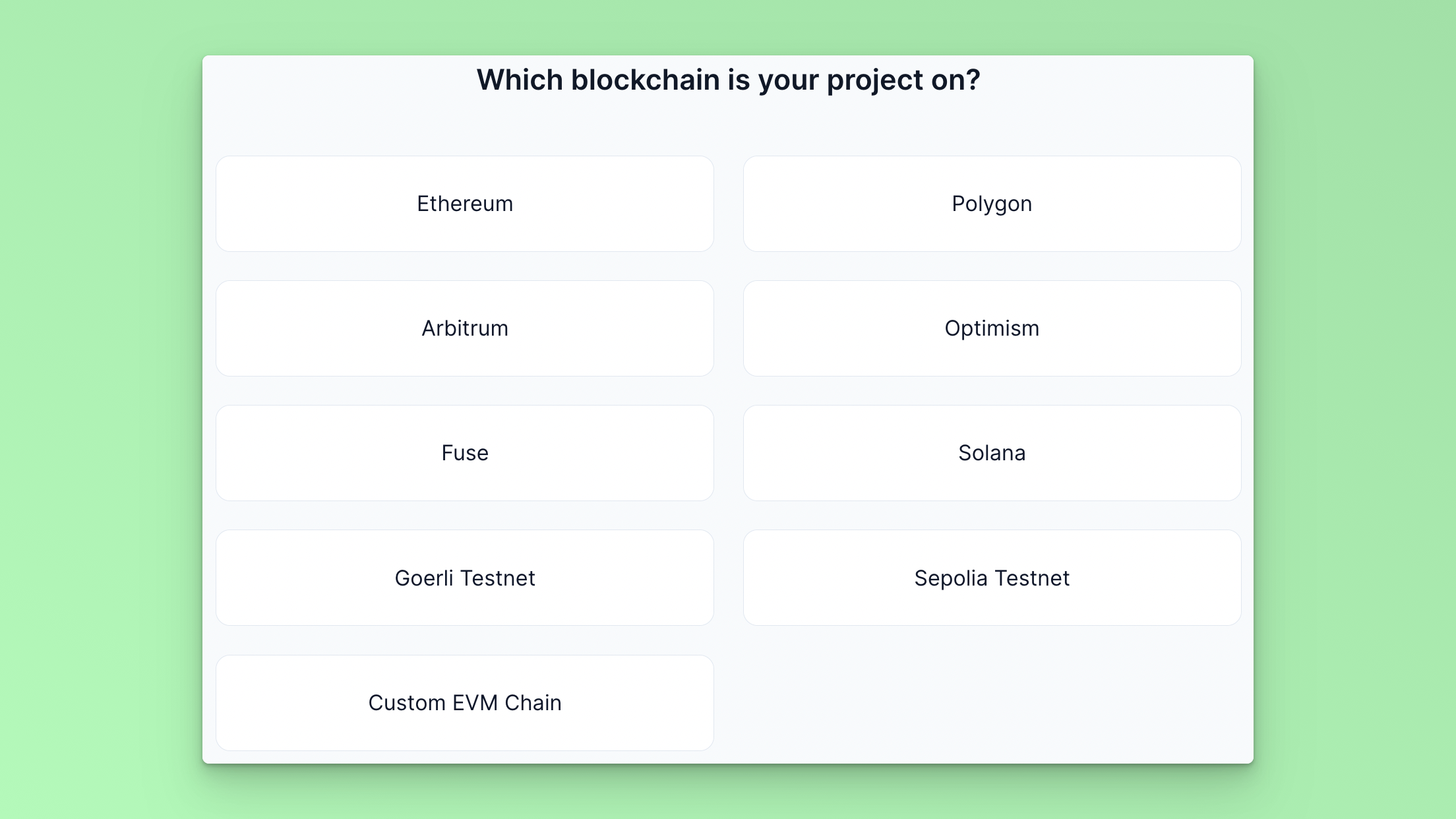
It is the first time this is being set up on Sharemint, answer “No” to the question: “Has the project already started minting?”
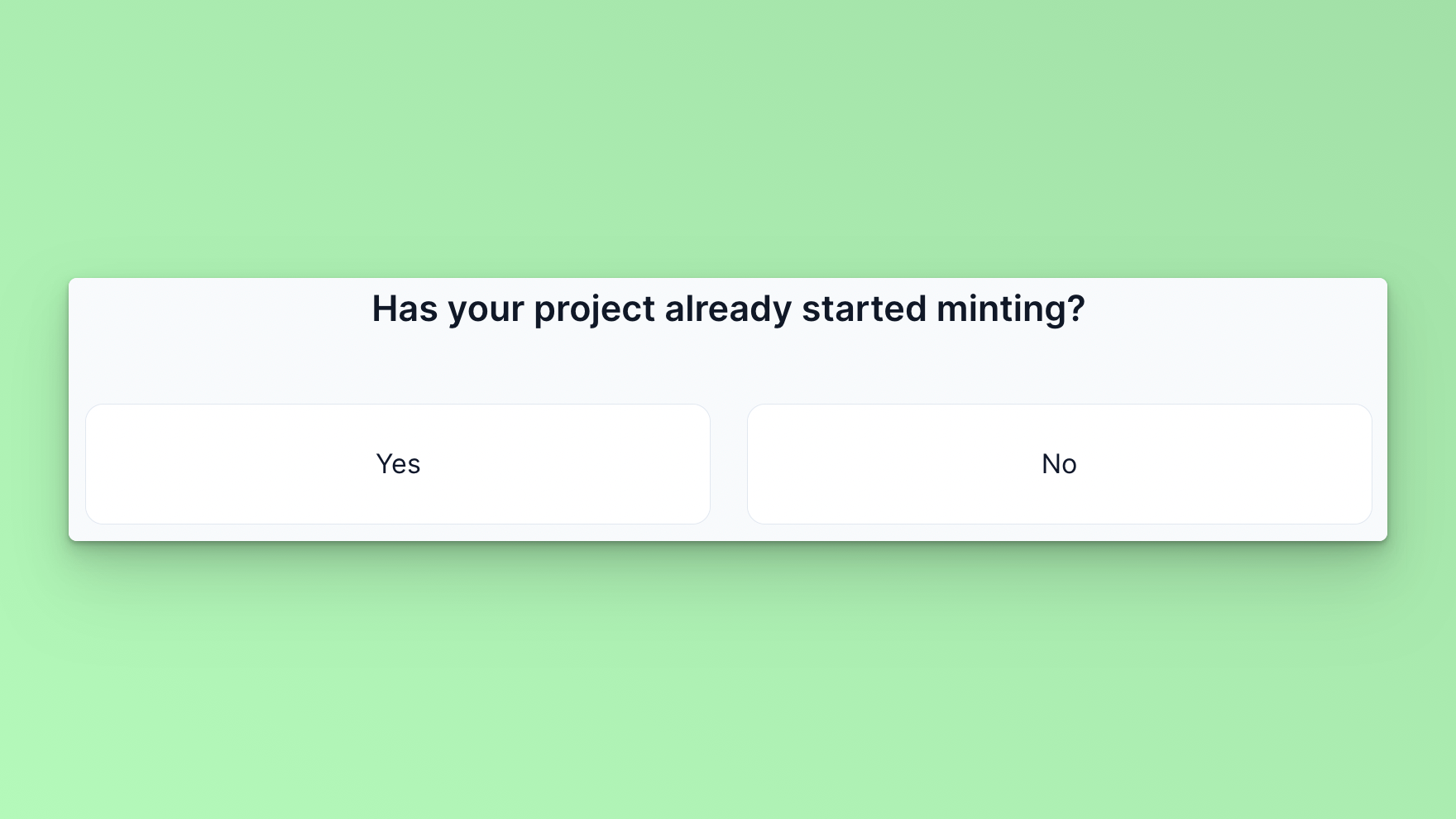
Fill in the project details
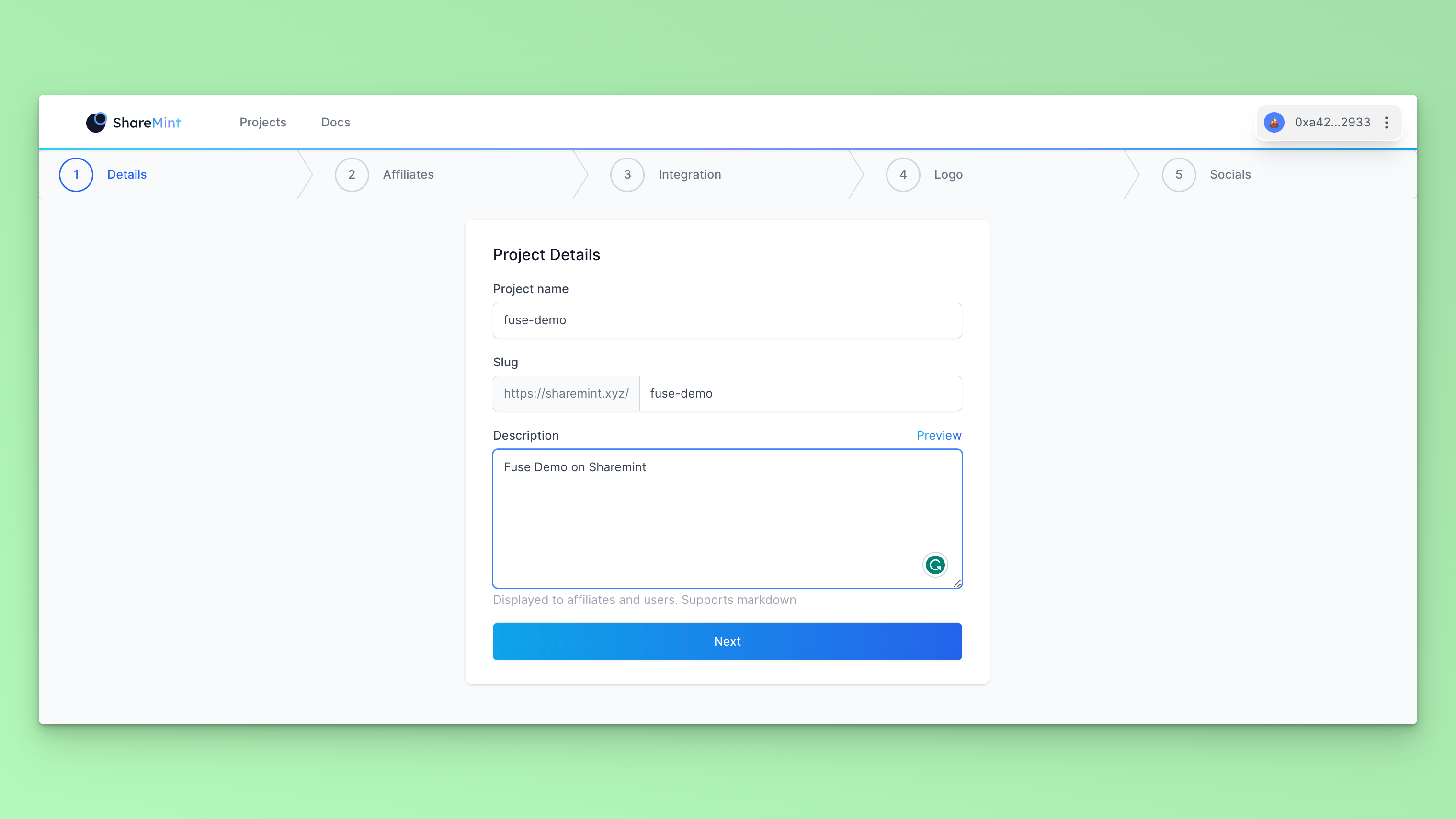
In the next step where you fill in the affiliates' rewards share, set a percentage and use the “Revenue Share” model as an example.
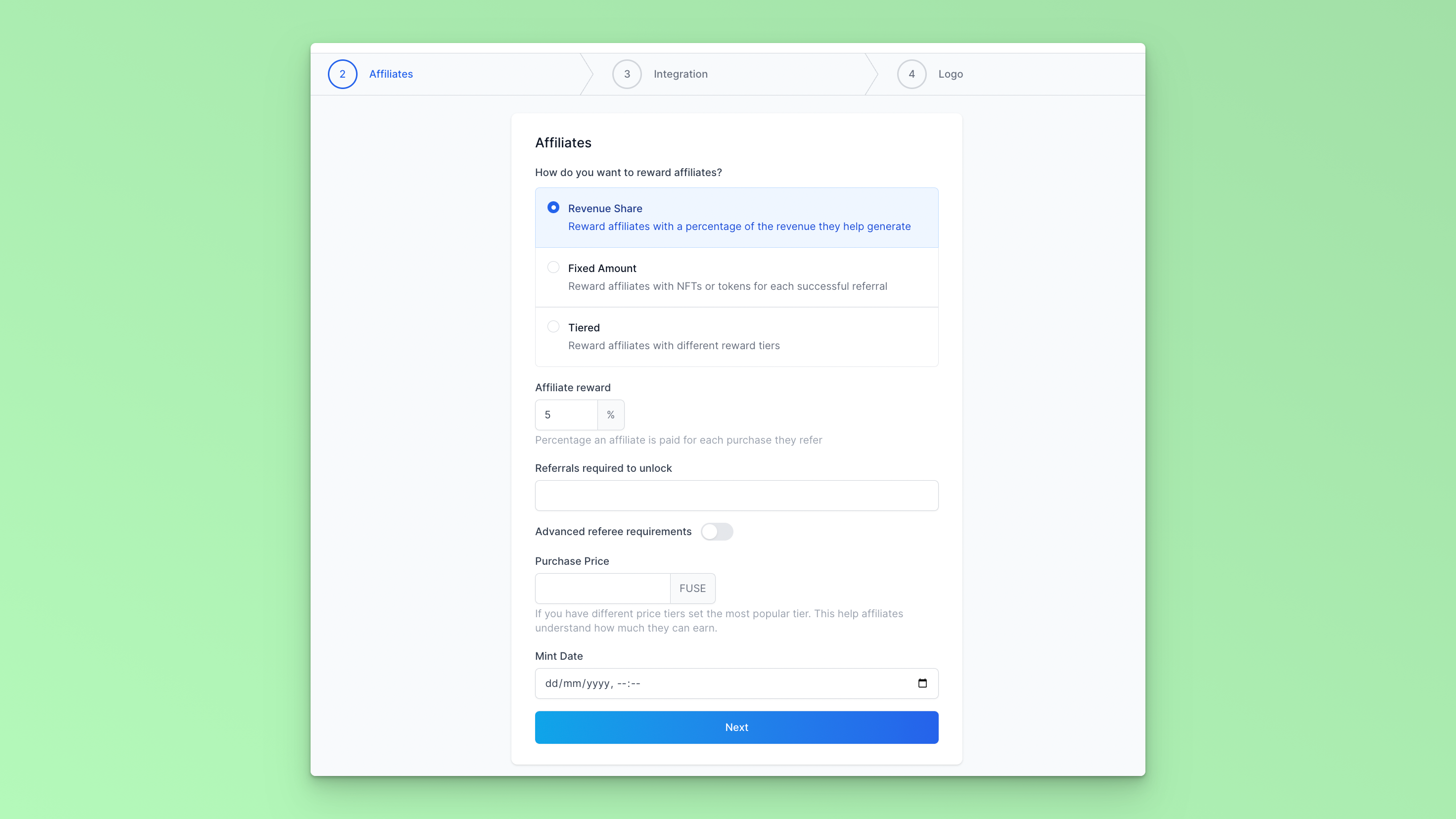
Note the following:
-
You can choose "Fixed amount" option which is setting a fixed amount of tokens as rewards for each referral. For example 1 USDT for a successful referral. It can be your custom token as well, or even reward affiliate with NFTs
-
You can also choose "Tiered" option which allows for the creation of Tiers in the program. For example, if you invite have 1 successful referral you will get 10% revenue share. If you have 5 successful referral you will get 5 USDT, or NFTs.
Sharemint can create a page where users can opt into your affiliate program. In this next step on Integration, select “Sharemint Page.”
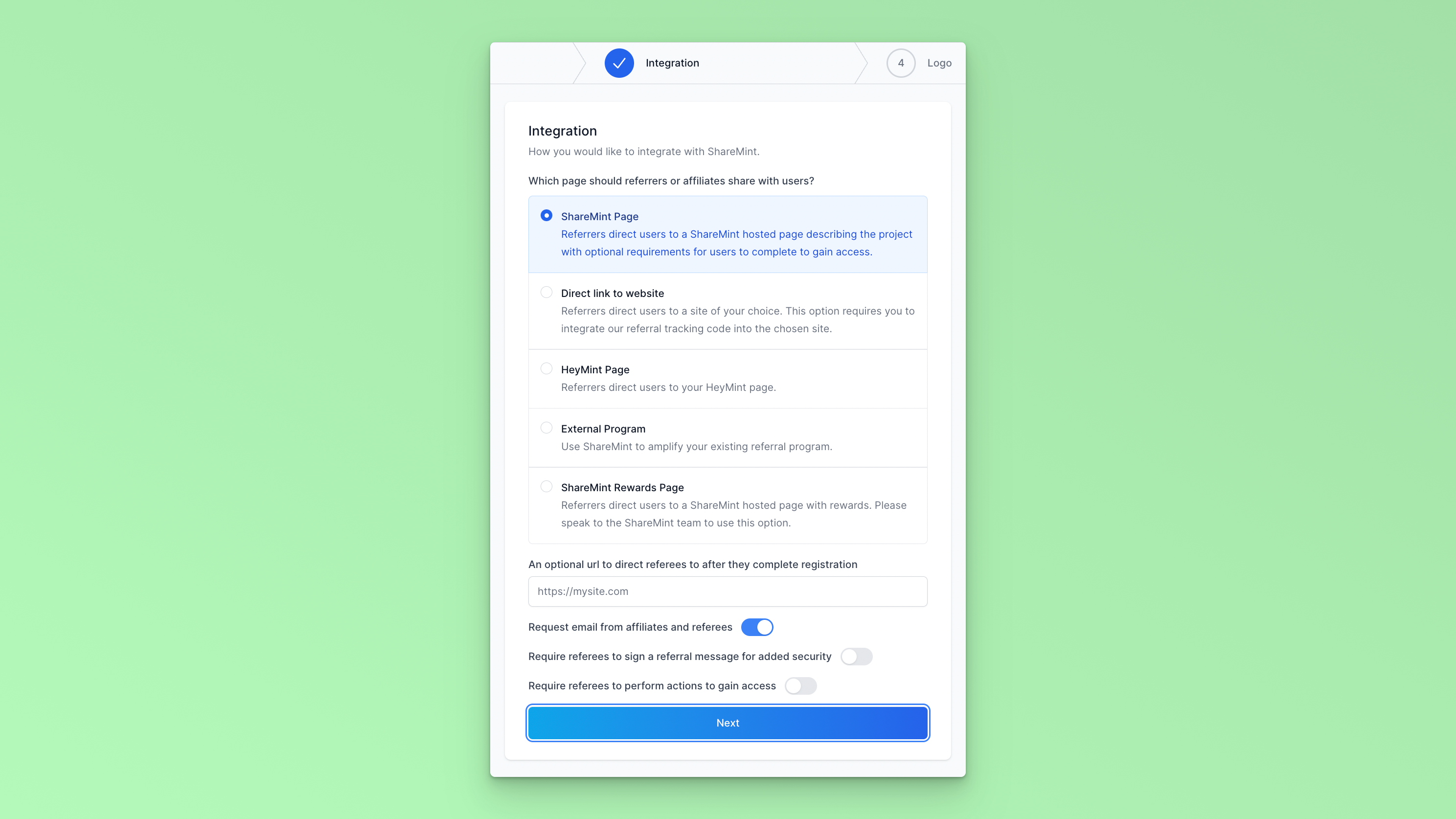
You can leave the rest of the steps on Logo and Socials and complete them on the Project profile later.
Alternatively, developers can use the "Direct link to website". This allows you to integrate ShareMint into your website. So user A sends a URL that leads to the minting website to user B. When user B connects his wallet in the website, the affiliation occurs. This requires adding the ShareMint SDK into the website. The integration is simple and takes 5 minutes. The SDK docs: https://www.npmjs.com/package/@sharemint/sdk
Your dashboard now looks like this:
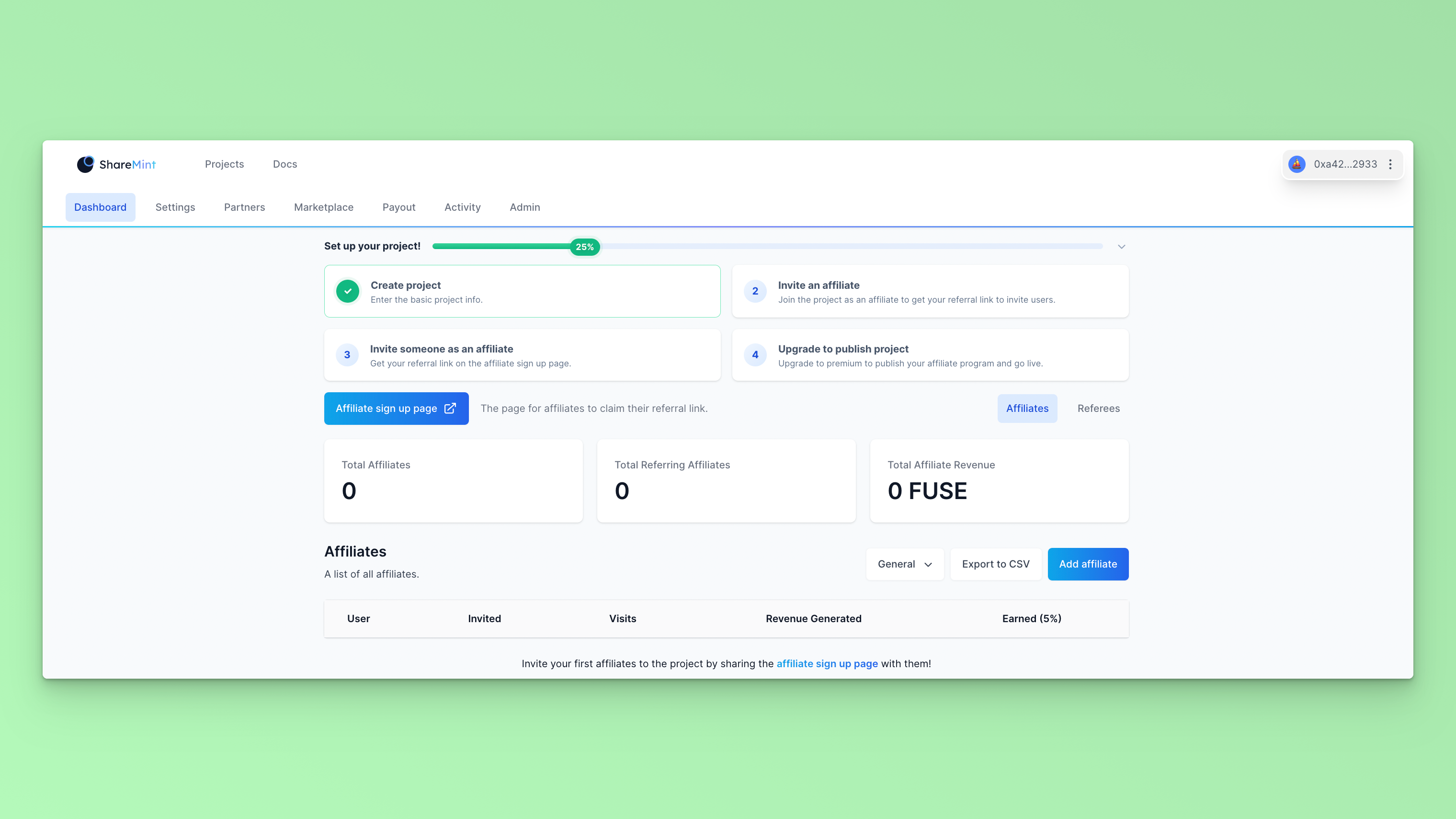
Click on the “Affiliate sign up page” link to see the page that was created by Sharemint for your project. For this example, the page is at https://sharemint.xyz/fuse-demo/sharer Here affiliates can sign up to join your project and then be issued unique referral IDs.
The next step is to update your project's “Settings” section and add the Contract Address of the deployed NFT collection. Find the “Tracking” section under “Settings.”
Once this step is completed, you have successfully set up an affiliate marketing campaign for your NFT project which is deployed on Fuse. To maximize your program's reach, list it on the ShareMintMarketplace, where affiliates from the web3 network can discover, join, and commence promoting your offering.