Add FUSE to Metamask
Blockchain Wallets
A blockchain wallet is a cryptocurrency wallet that is used to manage cryptocurrencies. It helps to carry out transactions on-chain and are it is secure as wallets are cryptographically signed. The privacy and the identity of users are maintained and it provides all the features that are necessary for secure and safe transfers and exchange of cryptocurrencies.
The following are the different types of blockchain wallets:
-
Hot Storage: Hot storage refers to the type of Wallet storage that is connected to the Internet. Hot storage, allows the user easy and quick access to funds. It is helpful in daily transactions. The different types of hot storage wallets are Web Based, and Mobile wallets.
-
Cold Storage: Cold storage refers to the type of storage that is not connected to the Internet. It is also known as offline storage. Hardware wallets are a type of cold storage wallets.
For ease of access to Fuse Blockchain, you can start by installing MetaMask Wallet.
MetaMask
- To set up Fuse as a new network on Metamask. Click on the network selector at the top of the app and then choose "Custom RPC" from the list:
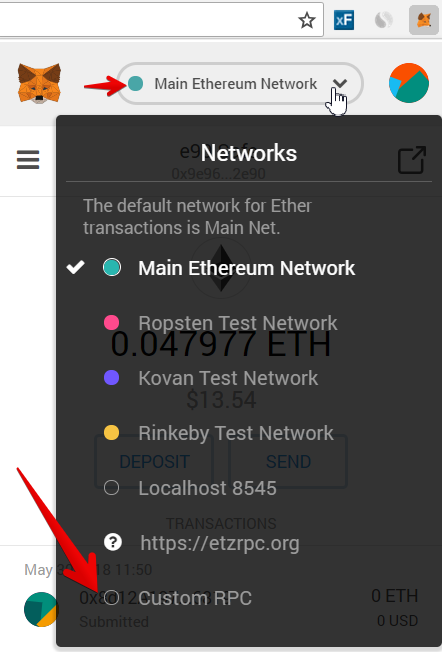
2. Then in the "New RPC URL" enter this address: New RPC URL: https://rpc.fuse.io
Network Details
Additional: https://rpc.fuse.io
ChainId: 122
Explorer: https://explorer.fuse.io
Symbol: Fuse
Click here for a complete step-by-step guide to adding Fuse to MetaMask. Alternatively, manually add the information below to your MetaMask wallet.
The process is the same if another wallet requires adding Fuse Network manually, although sometimes less information may be required.
| Network name | Fuse Network |
|---|---|
| Chain ID | 122 |
| Symbol | FUSE |
| Gas Price | 10 Gwei |
| RPC | https://rpc.fuse.io/ |
| Native Token | FUSE |
| Explorer | https://explorer.fuse.io/ |
Some wallets also support adding the Fuse Network via tools like Chainlist.